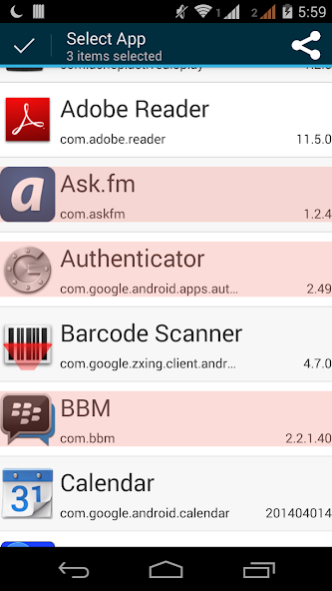App Share 1.1
Continue to app
Free Version
Publisher Description
The easiest way to share apps you love with your friends!
Have an app you love that you want to share with a friend? APP SHARE lets you share apps that you have on your phone/tablet with a friend by sending them an email or text message with direct play link. Downloading is made easy by sending them directly to the app's page on the Google play. It's the best way to tell a friend quickly about your apps!
Send app market link is much better than Sending APK file in many aspect.
- Don't have to do extra effort to create an apk file.
- Don't to upload apk file(sometimes more than 1GB) somewhere.
- Recipient can view item's description on Play Store
- Less network and data usage required
- You are send app play link where your friend can review the app & then decide.....and the list goes on
So Don't send apk files rather share App market url with APP SHARE and enjoy the fun with friends.
*HOW TO*
SHARE AN APP
**** PRESS & HOLD APP ITEMS TO ENABLE SHARING MODE.
**** YOU CAN SELECT MULTIPLE APPS
**** HIT SHARE BUTTON IN TOP RIGHT CORNER
**** SELECTION SENDING OPTION
SEARCH
**** TAP ON SEARCH ICON
**** TYPE APP NAME TO FILTER
=PERMISSIONS=
INTERNET ACCESS - for advertisements
Cheers
About App Share
App Share is a free app for Android published in the System Maintenance list of apps, part of System Utilities.
The company that develops App Share is AutoBizSol. The latest version released by its developer is 1.1.
To install App Share on your Android device, just click the green Continue To App button above to start the installation process. The app is listed on our website since 2014-07-21 and was downloaded 1 times. We have already checked if the download link is safe, however for your own protection we recommend that you scan the downloaded app with your antivirus. Your antivirus may detect the App Share as malware as malware if the download link to autobiz.com.shareapp is broken.
How to install App Share on your Android device:
- Click on the Continue To App button on our website. This will redirect you to Google Play.
- Once the App Share is shown in the Google Play listing of your Android device, you can start its download and installation. Tap on the Install button located below the search bar and to the right of the app icon.
- A pop-up window with the permissions required by App Share will be shown. Click on Accept to continue the process.
- App Share will be downloaded onto your device, displaying a progress. Once the download completes, the installation will start and you'll get a notification after the installation is finished.